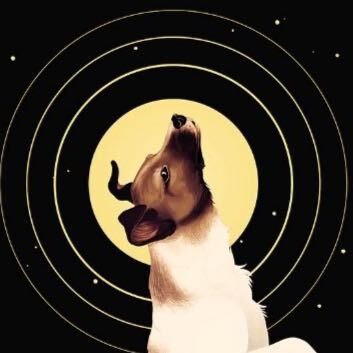Which Linux command or utility is simple, powerful, and surprisingly unknown to many people or used less often?
This could be a command or a piece of software or an application.
For example I’m surprised to find that many people are unaware of Caddy, a very simple web server that can make setting up a reverse proxy incredibly easy.
Another example is fzf. Many people overlook this, a fast command-line fuzzy finder. It’s versatile for searching files, directories, or even shell history with minimal effort.
pdfgrep for the well maintained company’s project folder of your choice.
This looks very cool!
Most listed in some form elsewhere, but
- Ugrep
- ranger/lf
- tmux (splitting terminal and detatching/reattaching when I’m sshing onto server, etc)
I’ve also been enjoying Kate. It’s a decent text editor, but the ability to Ctrl + / to pipe selected lines through any Linux command (Uniq, shuf, etc) is a bit of a superpower for an editor
nmap *your_local_ip_address*for example
nmap 192.168.1.43/24will show you what devices are connected to the local network, and what ports are open there. really useful, for example, when you forgot the address of your printer or raspi yet again.you can also use it to understand what ports on your computer are open from an attacker’s perspective, or simply to figure out what services are running (ssh service).
socat- connect anything to anythingfor example
socat - tcp-connect:remote-server:12345socat tcp-listen:12345 -socat tcp-listen:12345 tcp-connect:remote-server:12345ip eg:
# ip a # ip a a 192.168.1.99/24 dev enp160The first incantation - ip address (you can abbreviate whilst it is unambiguous) gets you a quick report of interfaces, MAC, IPs and so on. The second command assigns another IP address to an interface. Handy for setting up devices which don’t do DHCP out of the box or already have an IP and need a good talking to.
Oh and you can completely set up your IP stack, interfaces and routing etc with it. Throw in nft or iptables (old school these days - sigh!) for filtering and other network packet mangling shenanigans.
dust: better version ofdu. There’s alsodiskonautwhich is an interactive tool.xargs
losetupit’s useful for dealing with virtual disk images. like a real physical hard disk, but it’s a file on the computer. you can mount it, format it, and write it to a real physical disk.
it’s sometimes used with virtual machines, with iso images, or when preparing a bootable disk.
paste. I don’t think a lot of people know this command, but it can be handy at times
zoxide. It’s a fabulous
cdreplacement. It builds a database as you navigate your filesystem. Once you’ve navigated to a directory, instead of having to typecd /super/long/directory/path, you can typezoxide pathand it’ll take you right to/super/long/directory/path.I have it aliased to
zd. I love it and install it on every systemYou can do things like using a partial directory name and it’ll jump you to the closest match in the database. So
zoxide pawould take you to/super/long/directory/path.And you can do partial paths. Say you’ve got two directories named
datain your filesystem.One at
/super/long/directory/path1/dataAnd the other at
/super/long/directory/path2/dataYou can do
zoxide path2 dataand you’ll go to/super/long/directory/path2/datanetstat -tunlshows all open ports on the machine to help diagnose any firewall issues.netstat is kind of deprecated,
ssis more modern (from the iproute2 package) and uses very similar parameters.
I think a lot of people don’t realise that yt-dlp works for many sites, not just YouTube
I used it recently for watching a video from tiktok without having to use their god awful web UI and it was amazing
Also works on Twitch with the added benefit of NOT playing ads (you still get breaks, just with a placeholder screen instead of the commercial).
mpv has yt-dlp support built in, so it can just play the streams directly.
Wait how?
I just run
mpv $URLThis is the only way to watch twitch
With their huge, clunky UI and my 1080p screen, yeah it is.
A few that I use every day:
- Fish shell
- Starship.rs
- Broot (a brilliant filesystem navigator)
- Helix editor (My favorite editor / IDE, truly the successor to vim IMO)
- Topgrade (updates everything)
Do you have experience with either ranger, lf, or yazi? I’m wondering how broot compares. Big fan of file ranger, and this looks very similar.
I’ve used ranger, but I’m not as big a fan of it as broot.
I really enjoy erdtree as a ls replacement
Not powerful, but often useful,
column -taligns columns in all lines. EG$ echo {a,bb,ccc}{5,10,9999,888} | xargs -n3 a5 a10 a9999 a888 bb5 bb10 bb9999 bb888 ccc5 ccc10 ccc9999 ccc888 $ echo {a,bb,ccc}{5,10,9999,888} | xargs -n3 | column -t a5 a10 a9999 a888 bb5 bb10 bb9999 bb888 ccc5 ccc10 ccc9999 ccc888