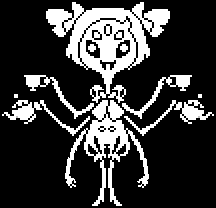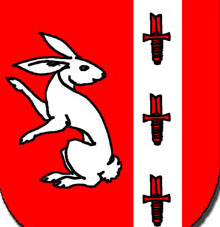Apparently, the PC I was given by my employer less than a year ago is too out of date (uses Windows 10) and I have to have Windows 11 now for security reasons. I have a gaming PC, but it’s my partner’s, too, and it’d be a huge waste of its power and graphics card, plus it’d have to be moved. I really don’t want to do that.
A new company owns the company I work for now, but still. This is not what I agreed to. Ugh. I’m so annoyed.
It’s not that expensive, really ($200), but it’s the principle of the matter. How long will it be before they force me to do this again, anyway??? I already get paid a shit wage.
Do NOT, I repeat, do NOT use your own device. You most likely will have to install software packages onto the machine that can and will track everything you do, at the bare minimum on the work account, and potentially the entire system. You don’t want to run the risk of the company having access to your personal stuff.
There are also a lot of legal words that work their way into contracts that state things like “anything done on a work related machine is the property of the company”. Don’t risk it, fight them to get them to provide a work device.
I’d buy the new PC so that your own PC can actually be your own still and your work stuff can be relegated to that new PC.
There’s plenty of really good reason to not mix work and pleasure on your main PC, your employer or school effectively taking ownership of your main, personal system being one big one.
Optionally, I’d also just start looking for new work if you work for a BYOD place.
yeah… unfortunately, this is what I ended up doing. I guess I knew I’d have to leave this job eventually, but I’m really loving remote work.
they ended up having seemingly absurd requirements (I9 processor or greater) for what’s basically a desktop phone. I guess it’s a bargain… we’re getting a good processor out of it. my partner thankfully knows how to build PCs.
An i9 for a work PC? Seriously? What did they think you were going to do, compile massive amounts of code all day? Even my current CPU, an R5 4500, is probably overkill for basic office tasks (but it’s perfectly adequate for gaming on if you’re not interested in the latest AAA slop), and it’s truly a low-end part, but an i9 or R9 for basic office tasks is ridiculous.
ikr? as far as I know, the most taxing program on it would be a VoIP. I guess maybe it’s an attempt to get them to last as long as possible? that’s my only guess.
No. This is a con. An employer has to provide the necessary equipment to do the job. If they’re prepared to try this on they won’t hesitate to shaft you at a later date.
What?!
Your employer is making you buy a work PC?
That’s a huge red flag, you should never be paying for work supplies, especially a fucking computer.
Seconded OP, you should never have to pay for your own computer for a role. If you had a BYOC policy (which I’ve only seen really new startups and super shady telemarketing places do), then I’d be looking for new work. You can be honest, tell them you can’t afford it. Tell them you’d need a stipend to do so. They don’t need to know you have another computer. Just say “I understand the security concerns, but I can’t afford it, if it’s an immediate need then let’s discuss a one time stipend so I can upgrade earlier”
No, the correct answer is “No, it’s your duty as employer to provide me with the tools to do my work”.
No beed to start bluffing and making excuses when the other end is wrong from the start.
Right except in shitty telemarking jobs the response to that is “Sure thing, so there’s the door, goodbye”. I know because I have had family work in them, and they’ll just hire someone else. I was trying to give an example of how to be tactful and maybe not get fired.
If you get fired for that, you should take them to your state’s Labor board and/or to court.
If they’re making minimum wage working paycheck to paycheck they probably can’t afford being out of work for very long, neither of those options puts food on the table next week. Going to court also requires a lawyer that is going to cost much more, especially if they have no income. You keep talking about what should happen. Yes, what you’re saying should be the way to go, but in reality it doesn’t work.
Going to the Labor board, at least here in Oregon, is pretty painless and may be doable while still working there. My only experience with them was after an employer just locked us all out of the building and closed one day, so continuing to work wasn’t an option for me. They treated me well and got me money quickly, then took the guy to court to get it back themselves.
Also, I don’t “keep talking” about much here; the comment you replied to was the first one I made :).
Sorry you’re right, I didn’t notice the change in user. I am tired of the argument though that “Why don’t they just sue”, and people being unwilling to see that the vast majority of Americans can’t afford the luxury of suing, that our legal system is a pay to play system. What you’re describing, if you already don’t have the job I say go for it 100%, anything you can do you should. But, I don’t blame anyone for avoiding getting fired even though they’re morally in the right
You would include all court costs and legal fees in the lawsuit. Plus significant damages.
Right and in the meantime they have no income. That’s not an immediate process, it can take months, years even. In the immediate if they lose their job they have no income. It means no rent payment, no food money, most people have no savings and live paycheck to paycheck. They have to find another job while waiting on this lawsuit. I don’t blame someone in that position for not wanting to get fired, even if they are morally in the right.
You are under no obligation to use your personal equipment and I wouldn’t.
Who owns the company PC you are currently using? How much is it worth? Likely it’s part of the corporate IT fleet and is covered by a support contract. What does that cover? What happens if it gets damaged, who pays for what?
If their reason is truly for security, then having you use your own personal computer is a terrible idea! Enterprise hardware and software systems exist for many reasons, and keeping work and personal separate is not an insignificant one for us WFH folks. Do they really want you logging into secure systems from hardware they have no control over? Seems like an unnecessary liability for them.
And if when you got the job you were told that equipment would be provided, then they cannot expect you to even have your own PC let alone one that meets their security requirements.
This would piss me off so much, sorry they’re putting you through this bullshit.
They should pay for your work computer
Tell them you don’t have a pc.
Literally this…
No PC, then sit there and just wait for them to send one. If they can’t provide you with basic tools to work, then expect that they also won’t pay you.
If you’re in the US and you are an employee (not a contractor) your employer has to supply you with the tools to do your job. Sorry they’re pulling this.
Apparently, the PC I was given by my employer less than a year ago is too out of date (uses Windows 10) and I have to have Windows 11 now for security reasons.
upgrade this to 11 if the hardware is compatible. don’t do anything else other than click the button in windows update for it. that much won’t cost you a penny.
(back up the important data, bookmarks, etc. first, just in case windows update wants to crap all over your system)
nearly every pc sold new from the major manufacturers in the last decade is compatible with windows 11 system requirements. it may need a bios setting changed to enable a hardware feature windows 11 ‘needs’ to have.
if what they provided in 2024 was actually a 10+ year old pc… then, i dunno. definitely push back a bit there. win 10 doesn’t go ‘end of life’ til october, so you have time to discuss things with them. there is also an optional program to give a win10 system updates past then (not free. iirc, $30-some first year. more in yrs 2 and 3 if wanted).
if you need new and you’re unsure if you’ll get reimbursed or reimbursed right away. don’t go crazy. go ‘acceptable’ for the task-at-hand, and as inexpensively as possible.
if you’re in the us, walmart has a basic asus laptop for $249 (8gb/256ssd core i3).
i highly recommend keeping ‘work’ pc and stuff separate from ‘home’ and ‘play’ stuff and systems. work on a work pc, do everything else on something else.
Many are compatible, yes, but I wouldn’t say nearly every one is compatible. My laptop is from 2018 and is not compatible because Microsoft doesn’t like my processor. Despite the fact that I’m sure it would run win 11 just fine.