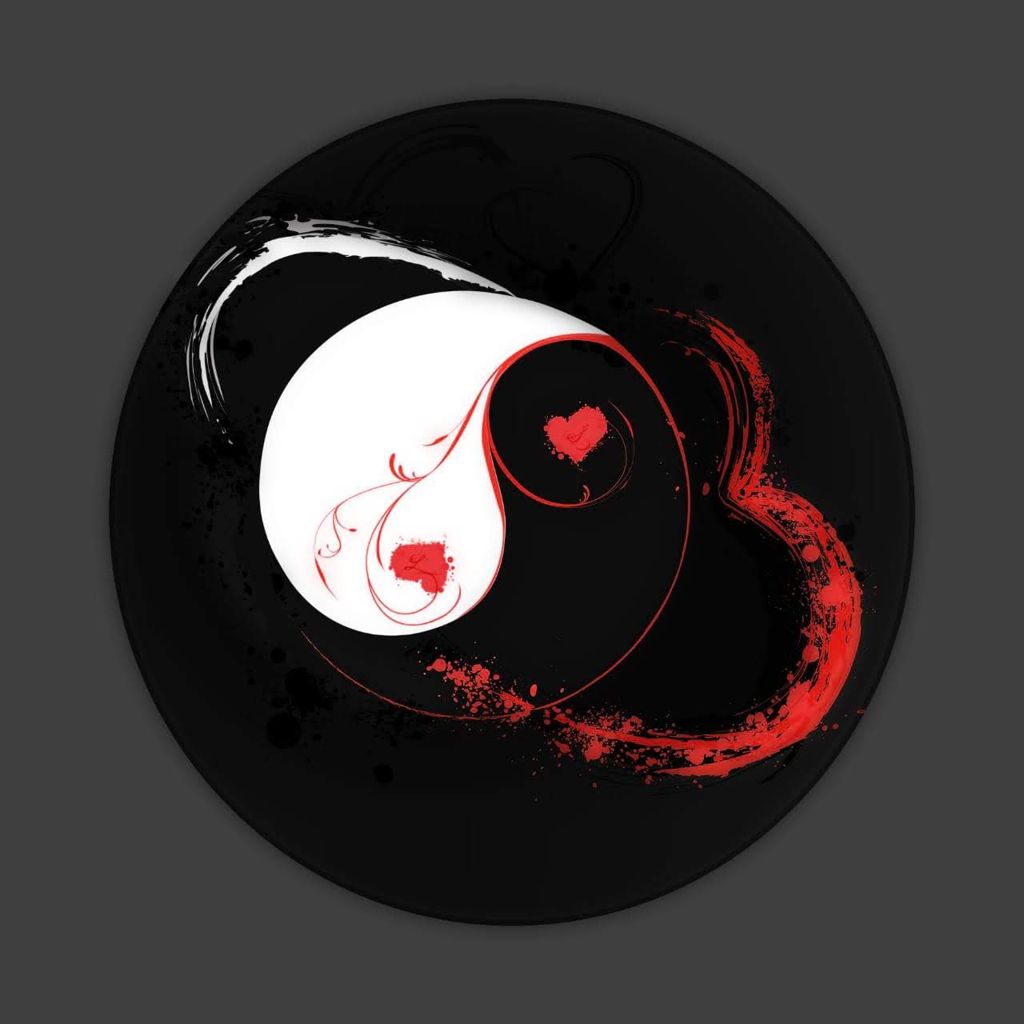Can anyone recommend a very beginner friendly Linux OS for someone who only knows what Linux is but doesn’t have experience with it and has never used anything but windows? Even Apple’s OS is confusing to me. But windows is trying to force this most recent terrible update every time we turn on the computer, and I’ve had enough.
I like Kubuntu tbh
I didn’t like Mint all that much.
If you have an old laptop you can try a few out and see what works, they’ll run faster than windows. If you’re on windows you might have access to Hyper-V Virtual Machine and then you can just run some Linux Distros in a virtual machine to see if they’re nice. You can even try moving some files into the VM and see if you can still work with them after a migration from windows.
Talking by experience, the one distro that let me just install it, then use my computer without to care about what distro it was using, was Fedora Specifically the XFCE spin
Pop! _OS, provided you know how to find specific wifi modules (drivers) for laptops like Macbook or Broadcam devices in general.
I’ve got some documentation somewhere on the topic let me see if I can find it.
In any case for now I suggest looking it up, it can be installed on literally anything. I installed it on multiple Macbooks using Ubuntu WiFi drivers (both free and non-free WiFi modules) to gain full functionality Wifi-wise.
For the most part “wl” will be available for your device (foss wifi module) so for most devices you’ll be fine right outta the box. And, in the event bluetooth is missing, by installing “blueman” for Bluetooth capabilities.
For most if not all Windows devices (amd64, amd86, intel, NVidia, etc) it can be installed in one fell swoop.
Best part, you can encrypt your data using the same password you use to login. It’s one of the first things you see before confirming the installation to your device.
And the installer is intuitive and really user-friendly.
In terms of DE’s it is as versatile as Ubuntu, it is after all, compatible with most - if not all, Ubuntu repositories.
You can use the default DE GNOME to make your device look like Windows Vista.
You can, alternatively use KDE Plasma to make it look like it’s Windows 7 using the sddm display manager.
It’s as versatile as any other distro but with an easy installer, you literally just press buttons. Obviously you’ve gotta wipe the data on the drive. So here’s to hoping you’ve either made backups or, have made peace with the death of that drive.
In any case, failing drives are as easy to fix as telling the drive to ignore the damaged sectors.
Pop!_OS is like Ubuntu if it had Debian’s stability IMO. It’s been fantastic thus far and I highly recommend it. They also have very extensive documentation!
Mint, some people will criticize me for sugesting it but I belive it’s the most user friendly distro that you can just search an error on google and get a solution instantly since it’s so widespread. I was going to say Ubuntu but they have made some questionable decisions regarding ads.
I’m going to second Linux Mint, I installed it on my grandma’s computers recently and she’s had no complaints in the last 6 months.
Other than trying to get her Epson printer to work (which I only found out about this morning because she uses it so little) so I’m going to try to get it to work for her tomorrow.
I did mention that I’d happily buy her a new printer but she’s insisting on keeping her current one. I’m praying I can get it working.
Linux Mint and maybe Fedora
Amazing, thank you so much. I’m going to check it out right now!
As already said, Mint is the only sane choice for the common user. The only thing I’d add is to select the MintDE edition which is built off Debian instead of Ubuntu.
You won’t notice any real difference between either variant but you should encounter fewer issues on the Debian version.
I’ve been using Pop!_OS, and I’m quite pleased. I would definitely recommend it for Linux newcomers.
The best that I can think of that fits those requironments would be Linux mint. When downloading you can select between 3 different Editions, whose only difference is the desktop, all this boils down to is how it looks, so just select whatever looks best to you.
Now something to keep in mind when switching to linux; while you will be able to do all that youd want on a PC on linux, some software that you might use and be accustomed to (like the adobe suit) might not be supported on linux (like the adobe suit) so youd need to find alternatives. Linux was designed around terminals, ‘cmd’ on windows, so while you can do most in a GUI, you will more often than not find tutorials using said terminals. And unlike on windows with guis, terminals have both direct system access, as well was expect you to know what you are doing, so read what it prints, its important.